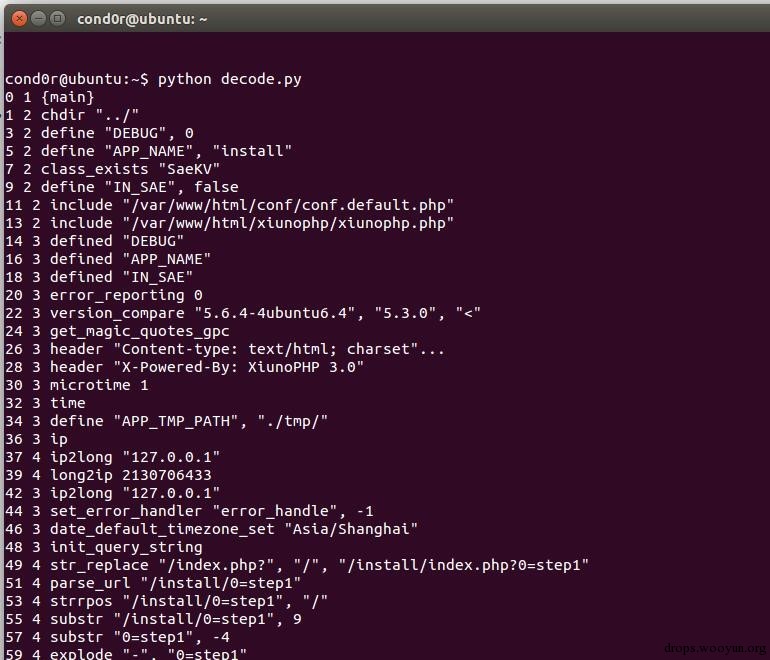
#!bash
apt-get install php5
apt-get install php5-dev
apt-get install apache
apt-get install mysql
#!bash
mkdir godhead
wget https://github.com/Qihoo360/phptrace/archive/v0.3.0.zip
unzip v0.3.0.zip
cd ./phptrace-0.3.0/extension
phpize5
./configure --with-php-config=/usr/bin/php-config
make & make install
cd ../cmdtool
make
编辑php.ini,增加:
#!bash
extension=trace.so
#!php
<?php
for($i=0;$i<100;$i++){
echo $I;
sleep(1);
}
?>
CLI
#!shell
php test.php &
ps -axu|grep php
./phptrace -p pid
apache
#!bash
curl 127.0.0.1/test.php
ps -aux|grep apache
./phptrace -p pid
执行的代码如下:
#!php
<?php
function c(){
echo 1;
}
function b(){
c();
}
function a(){
b();
}
a();
?>
执行顺序是:
#!bash
a>b>c>echo
参数含义:
| 名称 | 值 | 意义 |
|---|---|---|
| seq | int|执行的函数的次数 | |
| type | 1/2 | 1是代表调用函数,2是代表该函数返回 |
| level | -10 | 执行深度,比如a函数调用b,那么a的level就是1,b的level就是2,依次递增 |
| func | eval | 调用的函数名称 |
| st | 1448387651119460 | 时间戳 |
| params | string | 函数的参数 |
| file | c.php | 执行的文件 |
| lineno | 1 | 此函数对应的行号 |
日志输出:
#!js
{"seq":0, "type":1, "level":1, "func":"{main}", "st":1448387651119445, "params":"", "file":"/var/www/html/2.php", "lineno":11 }
{"seq":1, "type":1, "level":2, "func":"a", "st":1448387651119451, "params":"", "file":"/var/www/html/2.php", "lineno":11 }
{"seq":2, "type":1, "level":3, "func":"b", "st":1448387651119452, "params":"", "file":"/var/www/html/2.php", "lineno":9 }
{"seq":3, "type":1, "level":4, "func":"c", "st":1448387651119453, "params":"", "file":"/var/www/html/2.php", "lineno":6 }
{"seq":4, "type":2, "level":4, "func":"c, "st":1448387651119457, "return":"NULL", "wt":4, "ct":4, "mem":48, "pmem":144 }
{"seq":5, "type":2, "level":3, "func":"b, "st":1448387651119459, "return":"NULL", "wt":7, "ct":6, "mem":48, "pmem":144 }
{"seq":6, "type":2, "level":2, "func":"a, "st":1448387651119459, "return":"NULL", "wt":8, "ct":8, "mem":80, "pmem":176 }
{"seq":7, "type":2, "level":1, "func":"{main}, "st":1448387651119460, "return":"1", "wt":15, "ct":14, "mem":112, "pmem":208 }
1.解析监控进程
开一个后台进程一直刷新进程列表,如果出现没有tracer的进程就立即进行托管
2.json提取
通过对每一个文件的json进行提取,提取过程如下:
type=2的与type=1的进行合并level=0函数对应如下:
#!python
list1={
level1:[seq,type,func,param,return]
level2:[seq,type,func,param,return]
level3:[seq,type,func,param,return] #eval
level4:[seq,type,func,param,return]
}
list2=
3.数据查看
通过追踪危险函数,然后将其函数执行之前的关系梳理出来进行输出,然后再进行人工审查。
放上demo
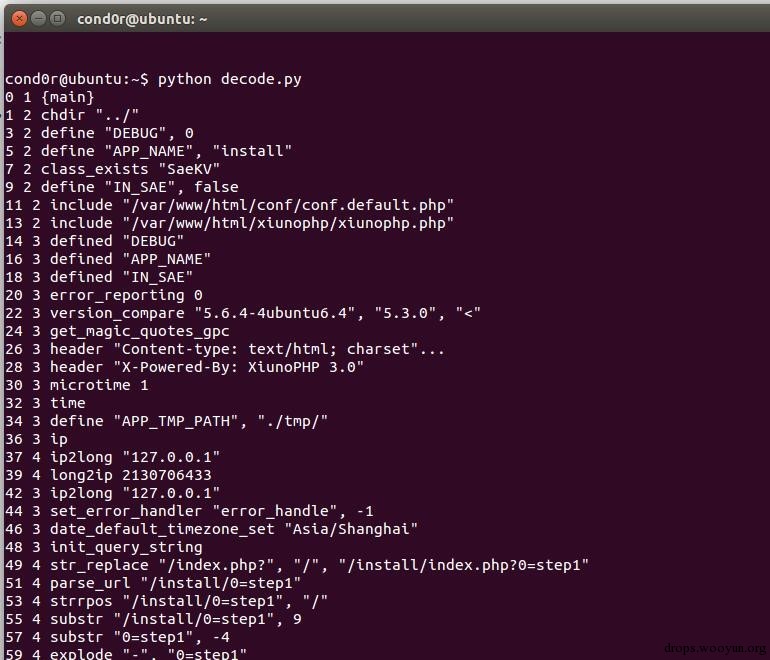
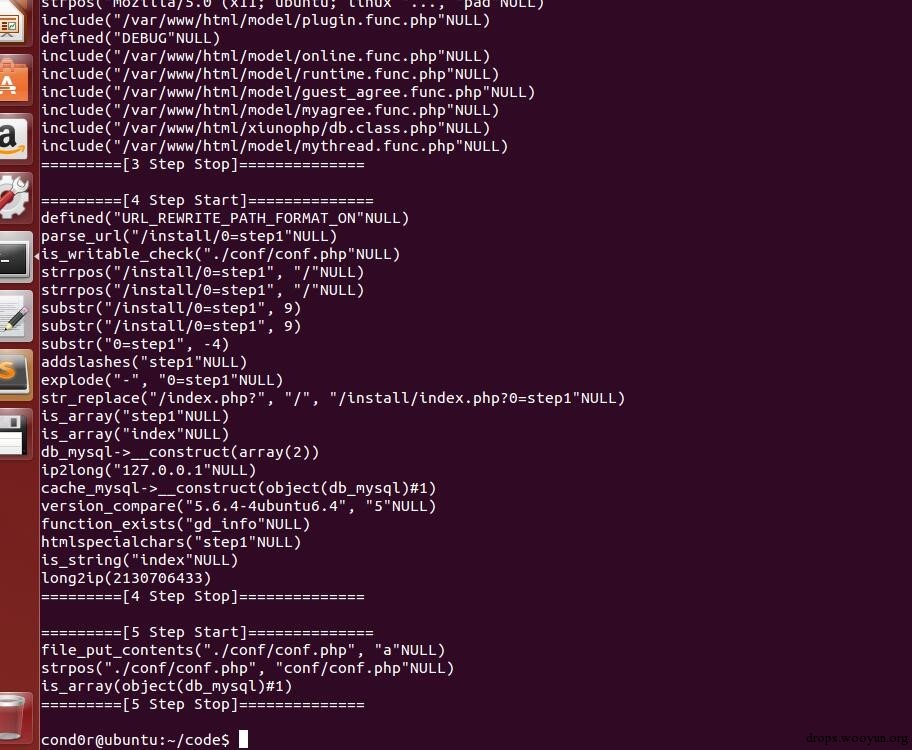
安装
#!bash
apt-get install php5-xdebug
修改php.ini
#!bash
[xdebug]
zend_extension = "/usr/lib/php5/20131226/xdebug.so"
xdebug.auto_trace = on
xdebug.auto_profile = on
xdebug.collect_params = on
xdebug.collect_return = on
xdebug.profiler_enable = on
xdebug.trace_output_dir = "/tmp/ad/xdebug_log"
xdebug.profiler_output_dir = "/tmp/ad/xdebug_log"
放上几个demo图片:
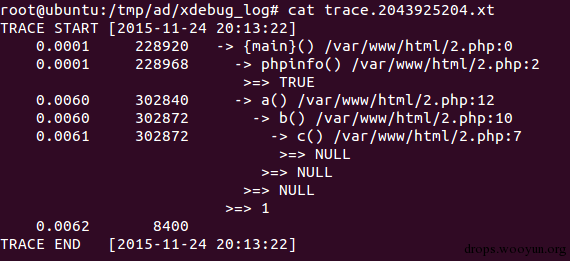
缺点
人为参与力度较大,无法进行脱离人工的操作进行独立执行。
优点
精准度高,对于面向对象和面向过程的代码都可以进行分析。
案例:
介绍:
#!shell
git clone https://github.com/nikic/PHP-Parser.git & cd PHP-Parser
curl -sS https://getcomposer.org/installer | php
PHP >= 5.3; for parsing PHP 5.2 to PHP 5.6
#!bash
php composer.phar require nikic/php-parser
PHP >= 5.4; for parsing PHP 5.2 to PHP 7.0
#!bash
php composer.phar require nikic/php-parser 2.0.x-dev
#!php
<?php
include 'autoload.php';
use PhpParser\Error;
use PhpParser\ParserFactory;
$code = '<?php eval($_POST[c][/c])?>';
$parser = (new ParserFactory)->create(ParserFactory::PREFER_PHP7);
try {
$stmts = $parser->parse($code);
print_r($stmts);
// $stmts is an array of statement nodes
} catch (Error $e) {
echo 'Parse Error: ', $e->getMessage();
}
输出如下:
#!js
Array
(
[0] => PhpParser\Node\Expr\Eval_ Object
(
[expr] => PhpParser\Node\Expr\ArrayDimFetch Object
(
[var] => PhpParser\Node\Expr\Variable Object
(
[name] => _POST
[attributes:protected] => Array
(
[startLine] => 1
[endLine] => 1
)
)
[dim] => PhpParser\Node\Expr\ConstFetch Object
(
[name] => PhpParser\Node\Name Object
(
[parts] => Array
(
[0] => c
)
[attributes:protected] => Array
(
[startLine] => 1
[endLine] => 1
)
)
[attributes:protected] => Array
(
[startLine] => 1
[endLine] => 1
)
)
[attributes:protected] => Array
(
[startLine] => 1
[endLine] => 1
)
)
[attributes:protected] => Array
(
[startLine] => 1
[endLine] => 1
)
)
)
由此可见,我们需要提取出
#!js
[0] => PhpParser\Node\Expr\Eval_ Object
[name] => _POST
[parts] => Array
(
[0] => c
)
然后进行拼接之后即可发现原始语句是:
#!php
eval($_POST[c][/c])
代码解析
缺点
对于面向对象的程序进行分析比较弱。
优点
适合大批量的自动化分析,可以脱离人工操作进行独立执行